DMX
DMX512 is a common standard for lighting control. Originally designed for dedicated physical cabling, it can now be transmitted over Ethernet using the Art-Net protocol.
Chromatik supports receiving DMX data via Art-Net from 3rd-party devices, which may be used as a Modulation source or treated as Pixel Color Data.
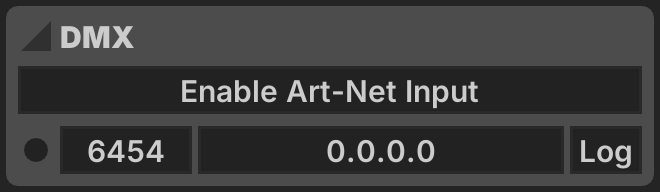
Art-Net Input can be enabled in the DMX section of the right-pane OSC · DMX tab. You may modify the UDP Port if you are not using standard port 6454. You may also specify the local network address to bind to (by default 0.0.0.0 listens for Art-Net traffic on all available interfaces).
Note that if multiple applications attempt to listen for Art-Net on the same machine, messages will typically only be received by the application that opened the port first.
The button can be used to log DMX input activity to the main application log.
Modulation
DMX Channels in Chromatik are a 0-indexed offset, with valid range 0-511. Many systems use 1-512 when referring to DMX Channels. Therefore, the number entered in Chromatik may need to be 1 less than the device configuration if that equipment works with the range 1-512.
DMX Channel
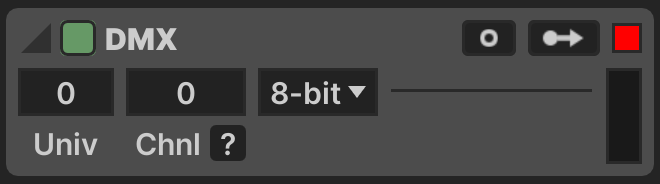
Use the DMX Channel modulator to generate a modulation source from DMX input.
- Universe: DMX universe number (
0-indexed) - Channel: DMX channel offset (
0-511) - Mode: DMX Mode
- 8-bit: A single DMX channel value
- 16-bit: Two adjacent DMX channel values form a 16-bit value (MSB first)
- Range: A range of
[Min-Max]on a single DMX channel is used
DMX Color
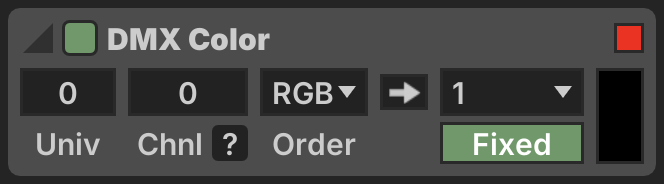
Use the DMX Color modulator to set global Color Palette colors from DMX input.
- Universe: DMX universe number (
0-indexed) - Channel: DMX channel offset (
0-511) - Order: DMX color byte order
- Palette
 : Update Color Palette with DMX color
: Update Color Palette with DMX color - Index: Which Color Palette swatch position to update
- : Whether to force the Color Palette mode to
Fixedwhen updating
Animation

Use the DMX pattern to treat received data as animated RGB pixels. The pattern fills the output color buffer with as many consecutive pixels as it can from the latest received DMX data, wrapping across universe boundaries if needed.
- Universe: DMX universe number (
0-indexed) - Channel: DMX channel offset (
0-511) - Byte Order: Specifies color byte order of the received data
This pattern assumes that the received data is in the same pixel-order as the Model. Future versions may allow for re-mapping.